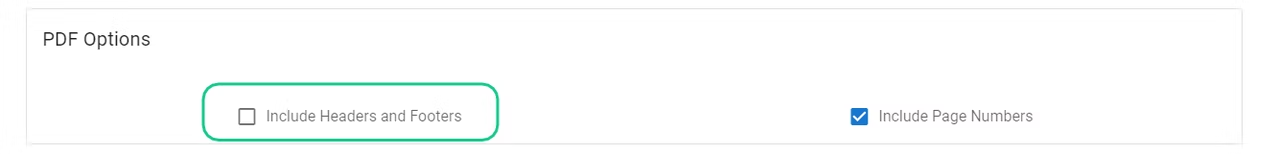Creating PDF practice sheets
Follow the steps below to get started creating your first PDF Practice Sheet.
TIP
There are several places throughout the app that allow you to create PDF Practice Sheets automatically from word lists.
1. Browse to the Practice Sheet Generator page
If you haven't already, open the site menu and click on the 'Practice Sheet Maker' button to navigate to practice sheet maker.
2. Select words
Use the dictionary searcher to add one or more words to the list.
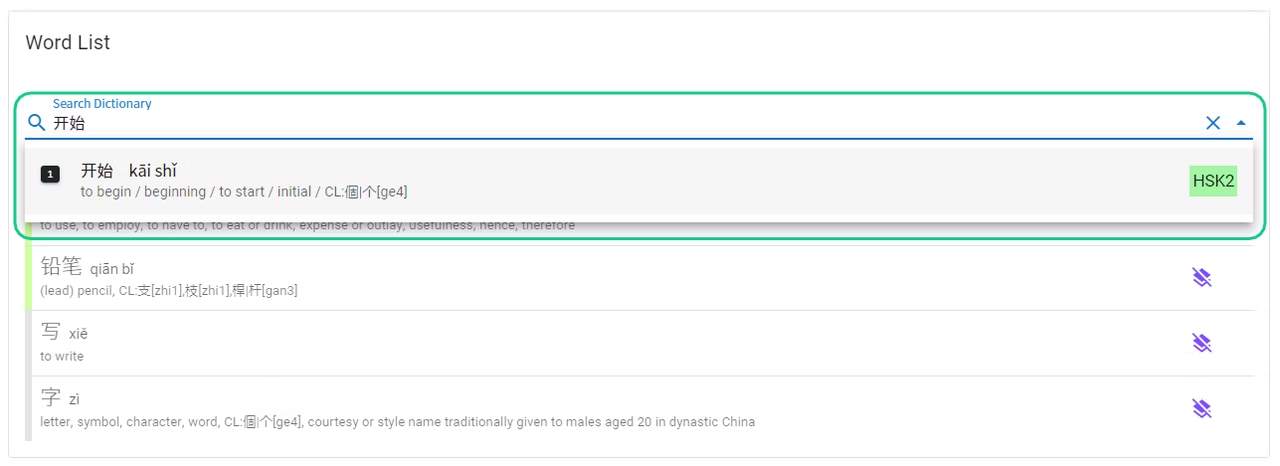
3. (Optional) Select definitions
As an optional step - if you prefer to declutter your practice sheets you can go ahead and select relevant definitions for your current studies by clicking on the definitions in the list.
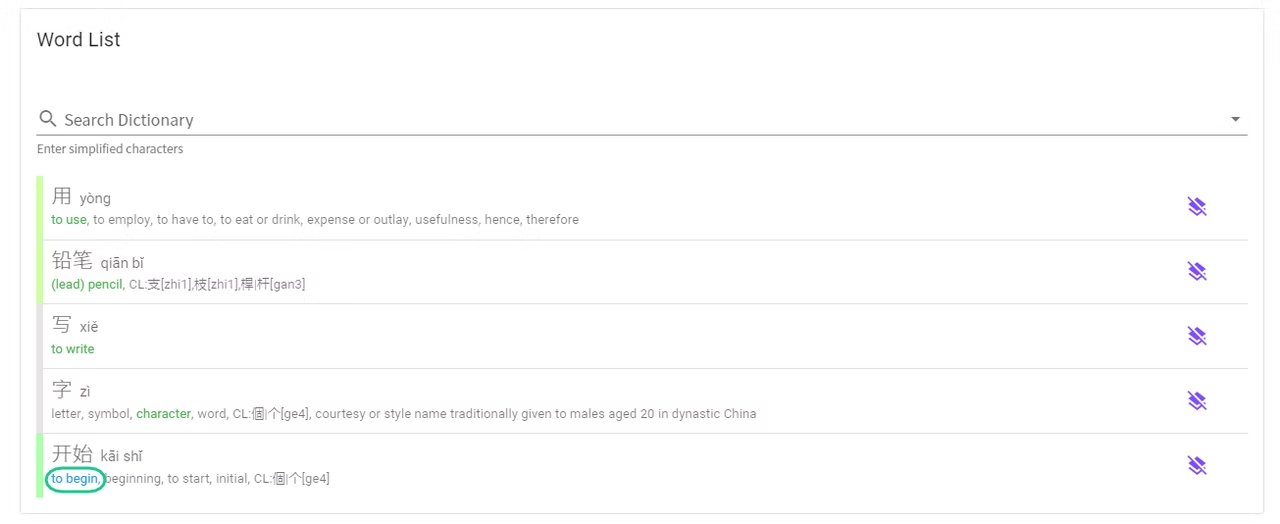
4. (Optional) Select PDF settings
As another optional step - if you prefer to save ink you can enable/disable page numbers and headers/footers using the checkboxes provided.