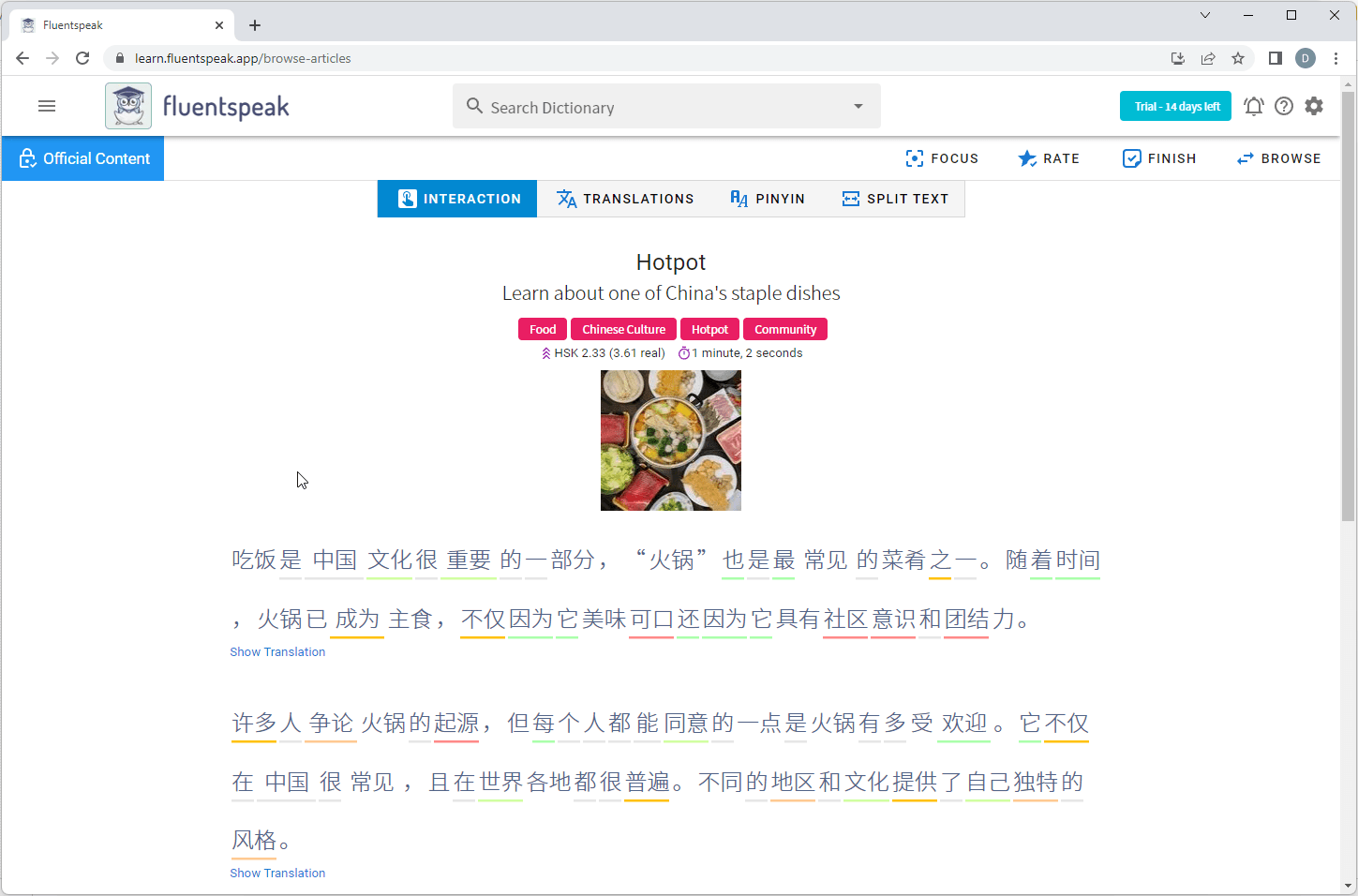Adding words to the word list
There are two ways to add words to your word list:
- You can add words anywhere in the app via the global search bar or
- When viewing specific items you can use the word action panel
Add words using the global search bar
If you have the global search bar enabled (it is enabled by default), you can search for and add words using the bookmark button at any time throughout the application. The global search bar is located in the bar at the top of the screen in the middle.
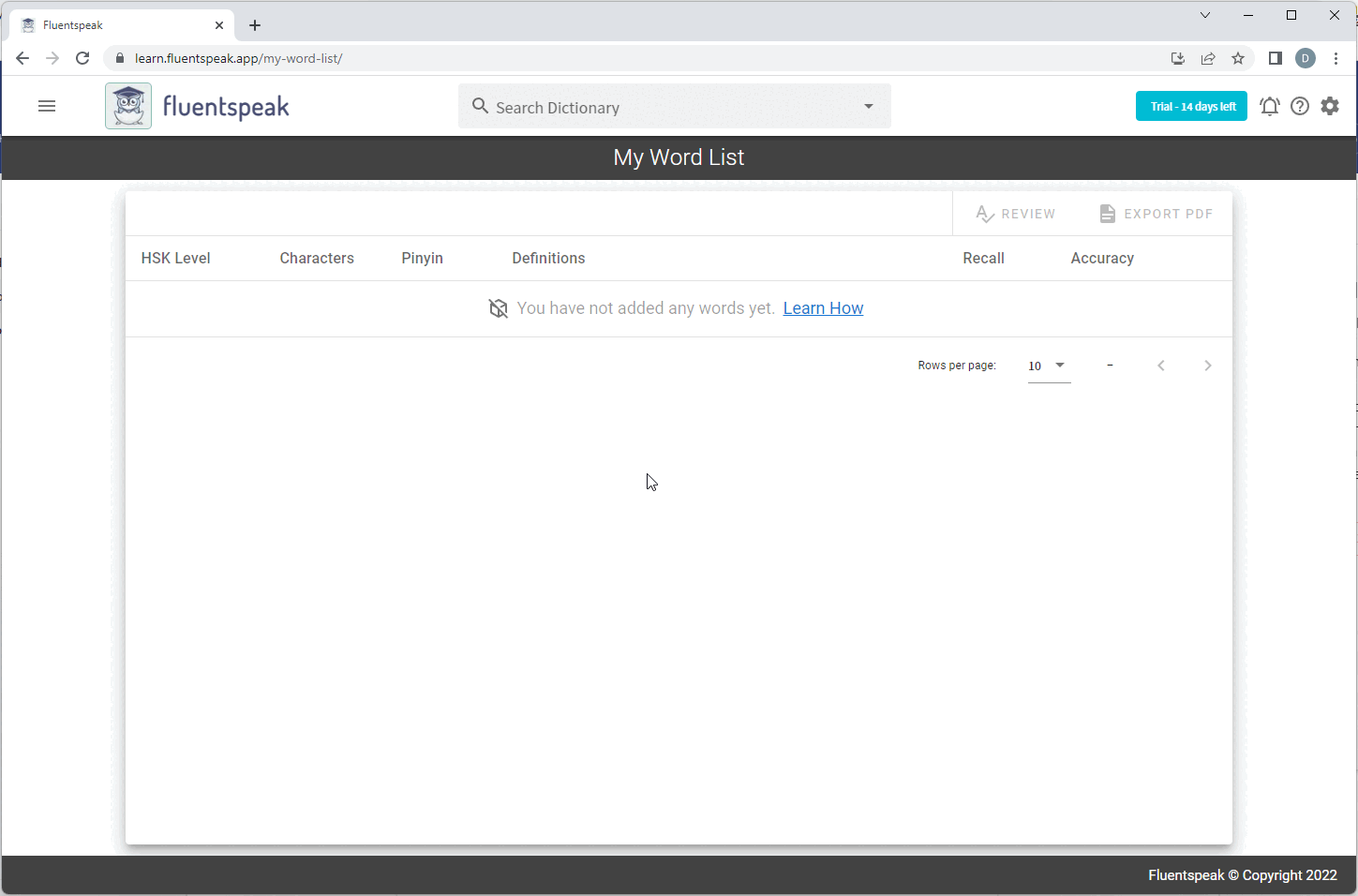
Add words using the word action panel
If you are currently viewing an item that supports word actions like articles, if you click on a word you will see an action panel appear in the bottom right hand corner (or as a toolbar at the bottom of the screen on mobile devices). From here you can click the bookmark button to add or remove the word from your list.